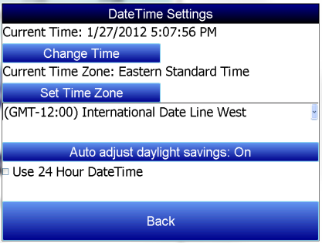
Date Time Settings
The Date Time Settings option lets the user change the current date and time from this menu. Furthermore, the Date and Time settings can be changed to 24 hour instead of AM/PM. For changes to take effect, the screen must be shut down and rebooted (See the Exit Program configuration menu option).